You will need to bring a few things when you come over:
MyKad
National Registration Identity Card (MyKad)
Certificate
Original AND copy of RECOGNISED academic certificate/s
Letter
Original AND copy of Job Confirmation Letter, if stated in the programme entry requirements;
Photos
2 passport-sized photos
ACCREDITATION OF PRIOR EXPERIENTIAL LEARNING
You can gain admission by leveraging on your work and prior learning experience via Accreditation of Prior Experiential Learning (APEL A).
You can also earn credits for a shorter study duration via APEL C.
1. How do I apply to become an OUM learner?
- Visit our Main Campus or any of our Learning Centres.
- Fill in the online application form at https://fastrac.oum.edu.my/
2. How would I know whether my application is successful?
- Online applicants will be given an immediate conditional letter of admission.
- Confirmation of status will depend on submission of evidence for entry qualifications.
3. I cannot attend the registration day. What should I do?
- We practise open registration so you can register any time after receiving the letter of offer.
4. What is the minimum fee required to register?
- Students must settle the outstanding balance for the previous semester, if any, to register for the next semester.
5. Where do I register to be an OUM learner?
- You must register at the Learning Centre stated in the letter of offer.
6. What do I need to bring for registration?
- National Registration Identity Card (MyKad);
- Original and copy of recognised academic certificates;
- Original and copy of job confirmation letter, if stated in the programme entry requirements; and
- Two passport-sized photographs.
Financing is a major concern when one contemplates to pursue further studies. At OUM, we wish to assure that there are various channels for you to seek financing so that paying for your studies does not become a burden. The following are some frequently asked questions about payment modes and sources of financing.
1. What are the methods of payment?
| Direct Payment (Bank Counter only) |
Bank Islam Malaysia Berhad
|
|
GIRO Bank Simpanan Nasional
|
|
| Internet Banking |
JomPAY for 40 participating bank account holders http://www.jompay.com.my/ Biller Code : 8854 Ref 1 : Student IC number Ref 2 : Student ID number |
| CIMB Clicks for CIMB account holder > Pay Bills > Biller Name > Open University Malaysia | |
| Maybank2U for Maybank account holder > Bill Payment > Make a one-off payment > Education/Education Loan > Open University Malaysia | |
| Bankislam.biz for BIMB account holder > Bill Payment > Education > Universiti Terbuka Malaysia | |
| Financial Payment Exchange (FPX) via myProfile > Financial > Online Payment | |
|
Credit/ Debit card |
Mastercard or Visa (at OUM’s Main Campus and all Regional Learning Centres) |
| Cheque/ Postal or Money Order |
|
| Cash | Payment can be made at OUM’s Main Campus only. |
| Employees’ Provident Fund (EPF) | Learners can withdraw their EPF contributions from Account II to pay for their fees. The form to apply for withdrawal of contribution is available via i-Akaun (e-Pengeluaran). |
| Other Educational Loans | Loans can also be obtained from any institutions which offer educational loans such as banks, state foundations, educational funds, etc. Once the loan is secured, learners must forward a copy of the Agreement and the Letter of Award to the Accounts Department |
2. When must I pay the outstanding tuition fees?
- Any outstanding tuition fees must be settled one week before the examination and proof of payment such as the Bank-in Slip must be sent to the nearest Learning Centre or faxed to 03-2697 8815
- In the event where you fail to settle the semester fee payment, your examination results for the semester will not be reflected in your Student Profile.
3. How much must I pay for re-registration in a new semester?
- Students have to settle all outstanding balance for the previous semester (if any) to be registered for the next semester.
4. How do I request for a refund should there be excess of payment for my fees?
- Students can submit the refund form to the Finance Department. The form can be obtained from OUM Portal > eServices > Finance > Refund Fee Application Form. Kindly complete the form and send it via fax or email to 03-2697 8815 or ctnoraini@oum.edu.my respectively. A complete application will be processed within seven (7) working days.
5. Where can I turn to for financial assistance?
-
- EPF withdrawals :
- EPF withdrawals can only be made after the initial minimum payments for registration and the first semester are made.
- EPF members with i-Akaun may submit an Online Application via the EPF Portal
- Application will be verified within three (3) working days.
- OUM’s offer letter is needed for first-time application.
- PTPTN loans :
- This applies only for direct entry undergraduate programmes.
- Covering approximately 60% – 75% of the total course fees, payback will commence after completion of studies at 1% per annum interest rate.
- Steps to apply:
- PTPTN applicant must have already received OUM´s offer letter prior to applying
- Buy a PIN number from Bank Simpanan Nasional (RM5). This PIN number is valid for 6 months from the purchase date.
- Complete the online application form at PTPTN website
- Check for application results six (6) working days after the application closing date from the PTPTN website.
- Print out all required documents and submit the documents to OUM for processing.
- For the full list of PTPTN requirements, kindly refer to the PTPTN website.
- Human Resource Development Fund claims
- The student or company will have to initially pay for the fees. Claims must then be submitted to the HRDF on a yearly basis. This is on condition that the company is contributing to the HRDF; the amount claimable is limited to the amount of contribution.
- EPF withdrawals :
6. Who can apply for PTPTN loan?
-
-
- Applicable for Undergraduate programmes.
- Malaysian citizen
- Not more than 45 years of age on the date of application
- Not sponsored by any party.
- The remaining period of study upon application must be more than a year.
- Applicants must have an individual account in the payment bank (CIMB).
- It is COMPULSORY for students applying for the PTPTN education financing to have an SSPN account with minimum savings of RM20.00
- PTPTN does not sponsor students for the same level of studies twice. For students applying for the second time, loans extended earlier by PTPTN must be settled in full prior to a fresh application
- Students who have received PTPTN loans through previous colleges / universities but fail to complete their course or quit their studies mid-way, are required to terminate the contract and make full payment to PTPTN before a new application can be made.
-
Note : Students must maintain a GPA of 2.00 in any semester in order to be eligible for the loan for the semester.
7.When should I apply for PTPTN?
| Range 1 | Range 2 | Range 3 | ||||
| Application Period | 1 Jan – 31 Jan | 1 Feb – 28/29 Feb | 1 Jun – 30 Jun | 1 Jul – 31 Jul | 1 Oct – 31 Oct | 1 Nov – 30 Nov |
| Closing date | 31 Jan | 28/29 Feb | 30 Jun | 31 Jul | 31 Oct | 30 Nov |
| Approval date | 7 Feb | 7 Mar | 7 July | 7 August | 7 Nov | 7 Dec |
8. When is the closing date to submit the PTPTN Agreement & Supporting documents to OUM?
-
-
- Within 14 days from the approval date.
-
9. How long will the process take for the release of my PTPTN loan?
-
-
- 1 – 2 months.
-
10. Am I eligible for EPF withdrawal?
-
-
- Yes, you may withdraw from Account 2. However, contributors are subject to EPF regulations.
-
11. How do I apply for EPF withdrawal?
-
-
- EPF members with i-Akaun may submit Online Application via KWSP Portal
- EPF member will be notified by SMS and i-Akaun Secured Inbox Messaging
- EPF members with i-Akaun may submit Online Application via KWSP Portal
-
12. Why am I not able to access my registered courses in myINSPIRE and print my module although I have paid my fees in full?
-
-
- Your registered courses will be updated in myINSPIRE three (3) working days after you have made the minimum payment for registration for the Current Semester.
-
13. Why are my registered subjects not displayed in myINSPIRE?
-
-
- Courses in myINSPIRE will be updated if the student has completed the registration process, made a complete registration, which means that the student has submitted the registration confirmation and made the required minimum payment.
-
14. When can I see the updated financial statement?
-
-
- Financial statement will be updated within one (1) working day after the payment transaction was made. In the event of payment not updated, students must submit proof of the transaction / payment to the Learning Centre or Finance Department for further investigation.
-
15. What are the additional services fees that I need to be aware of?
-
-
- Types of fees :
-
| EXAMINATION FEES | |
| Re-sit final examination (REFER) |
RM100 / subject (Undergraduate) RM200 / subject (Postgraduate) |
| Remarking Fee |
RM50 / subject (Undergraduate) RM100 / subject (Postgraduate) |
|
Change of exam location
|
RM10 / subject
|
| CREDIT TRANSFER | |
| Undergraduate / Postgraduate courses |
RM100 / subject (Diploma) RM150 / subject (Bachelor) RM300 / subject (Postgraduate) |
| OTHERS | |
| Change of programme |
RM50 / application (Undergraduate) RM300 / application (Postgraduate) |
| Activation fee (from DORMANT) | RM80 / application |
| Matric Card replacement | RM15 / card |
| WITHDRAWAL FROM THE COURSE / deferment for the semester | |
| Before T1 (based on OUM official academic calendar) |
Administration charges of RM100 / subject (Diploma); or RM150 / subject (Bachelor); or RM250 / subject (Postgraduate) |
| After T1 (based on OUM official academic calendar) | Full fees for the semester |
| WITHDRAWAL FROM THE UNIVERSITY | |
| Before T1 (based on OUM official academic calendar) |
Administration charges of RM100 / subject (Diploma); or RM150 / subject (Bachelor); or RM250 / subject (Postgraduate) |
| After T1 (based on OUM official academic calendar) | Full fees for the semester |
16. Where can I find out about the total fee amount to be paid for the next semester?
-
- Total fees for the next semester can be obtained in the UKR03 / CGS01 form after students had completed the online registration. It is stated at the bottom of the form.
1. I have completed a tertiary education programme before. Is it possible to get my credits transferred?
- Yes, you may apply for credit transfer. However, approval is subject to the University’s credit transfer policy.
2. When can I apply for credit transfer?
- You must submit your application in your first semester.
3. How do I apply for credit transfer?
- Complete and submit the UKR 04 Form online at e-Services > UKR Online > Credit Transfer (UKR 04); and
- Upload a copy of the syllabus and results transcript.
4. Are there any charges for credit transfer?
Yes, the charges are as follows:
- RM100 per subject for Diploma programmes
- RM150 per subject for Degree programmes
- RM300 per subject for Postgraduate programmes
5. What is the maximum number of credits that can be transferred?
- Not more than one-third of the total credit requirements
6. When will I be informed of the results of my application for credit transfer?
- Within the first semester
7. What are the requirements for credit transfer?
| Undergraduate |
|
| Postgraduate |
|
8. What are the courses eligible for credit transfer?
- The list of courses is available in the student handbook which all registered students will be given access to.
9. Can I seek credit transfer for MPU subjects?
- Credit transfer will not be granted for MPU courses. However, you can apply for exemption.
- The following are the principles of course exemption:
- You will not obtain a credit for the exempted course; and
- If the exemption results in insufficient credits for graduation, you must take another subject to replace the exempted subject.
10. How do I register for the next semester?
- Click on Registry Announcement to view any new information on registration
- Click e-Services > UKR Online > Registration Online
11. How do I apply to change my programme of study?
- Complete the UKR 08 Form online at e-Services > UKR Online > Change Programme (UKR 08).
12. How do I apply to change my Learning Centre?
- Complete the UKR 12 form online at e-Services > UKR Online > Change PPW (UKR 12).
13. When can I ADD/DROP a course?
| Add course | From date of online registration until three days before online registration closes |
| Drop course | From date of online registration until before T1 |
The duration/dates to ADD/DROP courses will be stated in the Registry Announcement
13. How do I apply to ADD/DROP a course?
- Complete the UKR 06 form online at e-Services > UKR Online > Add/Drop Courses (UKR 06).
14. When can I withdraw from taking a course?
- After T1 until one week before the examination date
15. How do I withdraw from a course?
- Complete the UKR 07 form online at e-Services > UKR Online > Add/Drop Courses (UKR 07).
16. When can I withdraw from a programme (quit my studies)?
- Anytime
17. How do I withdraw from a programme (quit my studies)?
- Complete the UKR 11 form online at e-Services > UKR Online > Withdraw programme (Quit Studies) (UKR 11).
18. When can I defer my studies?
- Anytime throughout the semester but one week before the examination
19. How do I apply to defer my studies?
- Open market students – Complete the UKR 10 form online at e-Services > UKR Online > Deferment semester (UKR 10)
20. When will I get my matric card?
- From Tutorial 2 onwards
21. How long does it take to complete my studies?
- Diploma – Minimum: 3.5 years
- Bachelor – Minimum: 4.5 years
- Master – Minimum: 2 years
Note: Through credit transfer, learners may complete their studies earlier than the minimum duration specified above).
22. I am a fully online student. Can I change the learning mode? I want to attend tutorials.
- Yes, you can change the learning mode. You can make the request via ECRM.
23. How to change my major?
- You can change your major by making a request via ECRM.
24. How to update my postal and e-mail addresses in the Student Information?
- You can make a request via ECRM.
25. When can I receive my Degree Certificate and Academic Transcript?
- You will receive the documents after the convocation for your session has ended and you have returned your convocation robe to the convocation secretariat.
1. How do I register for a user account to access OUM Portal and myINSPIRE?
New students may register for a user account after three (3) working days of completing their registration and payment. Kindly access the OUM website at https://www.oum.edu.my/ and click on the ‘Learner /Tutor ’ Login which is located at the top right side of the homepage.
When the Login page is displayed, click on the ‘First Time Login?’ button and enter your IC Number (for Malaysian) or Passport Number (for Non-Malaysian).
If your course registration is complete, the page to register your username and password will immediately appear after submitting your IC / Passport Number.
2. Why am I not able to view my student e-mail account?
Use the Google Chrome or Mozilla Firefox web browser to access the OUM Portal and click on the e-mail icon. You need to activate your e-mail account if this is the first time you are accessing your e-mail through the OUM Portal. If you are still unsuccessful, submit screenshots of the problem to eCRM or e-mail mylms_admin@oum.edu.my for assistance.
3. Why are my registered subjects not displayed in myINSPIRE? (similar to Q15 Teaching & Learning)
Registered courses will be updated in myINSPIRE three (3) working days after students have completed their registration. This means that students have already submitted their registration confirmation and have made the minimum payment for the current semester. For undergraduate programmes, the minimum fee is RM400 per semester.
If the subjects are still not displayed after the stated period, submit your enquiry via eCRM or e-mail mylms_admin@oum.edu.my for assistance.
4. Why does the Fastrac Reminder keep popping up on my screen?
The Fastrac Reminder may appear upon login to the OUM Portal due to these reasons:
- Incomplete Student Profile – Students need to complete their Student Profile with special attention given to the declaration located in the ‘Emergency Contact’ tab. It is compulsory to tick the checkbox on the declaration and click Submit to ensure that the Fastrac Reminder no longer appears during login.
- Incomplete Registration documents – Students need to inform their Learning Centre (LC) Administrator about the Fastrac reminder. The LC Administrator may then update the students’ registration information if all the necessary documents have been submitted during or after registration.
1. What are the types of assessment given to learners?
| Method 1 | 100% Assignment |
| Method 2 | Assignment + Final exam |
| Method 3 | Online continuous assessment + Final exam |
*Different courses may have different types of assessment.
2. Where can I retrieve my assignment question?
- Assignment questions will be uploaded in myInspire according to the subject enrolled for the semester.
3. It is hard for me to understand the requirement of the assignment given. Is there avenues where I can seek help or clarification?
- Yes, you can discuss with your face-to-face tutor or e-tutor
- You can watch the video at Learning Guide Video > Assignment Guide
4. How do I submit my assignment?
- There are two submission modes:
| Online submission | OUM Portal > myInspire > Assignment > Assignment Submission > Upload file > Submit assignment |
| Face-to-face submission |
|
|
5. How do I know that my assignment has been accepted?
- You can print the submission receipt once the assignment has been submitted. It is advisable to keep the receipt for future reference or at least until marks have been displayed.
- You are advised to check the assignment submission icon to ensure the correct assignment has been uploaded.
6. What should I do if I miss my assignment submission deadline?
- A week’s extension is given from the original due date for you to submit the assignment. However, there will be a 5% mark deduction for late submission. After the extended deadline, your assignment will not be accepted.
- Based on Pekeliling Pendaftar 6/2012, late assignment submissions after the extended deadline will only be accepted from learners under exceptional circumstances, provided they furnish supporting documents or evidence including:
- Death of family members
- Perform Hajj or Umrah
- Being warded
- Giving birth
7. What if I sent the wrong file?
- The grading process will start from the submission date until the deadline. You may replace your assignment anytime within the deadline period as long as the assignment has yet been graded.
- The e-grader will notify you through the OUM email if you have submitted a wrong file. You have 7 days to resubmit the correct assignment by replying to the assignmentws@oum.edu.my email.
8. When will my assignment result be released?
- Normally, a week before the final examination.
9. I get 0 marks for assignment. How could this be?
- You can refer to the rubrics attached to the assignment marks to identify the reasons. The common causes are as follows:
- You might have submitted the wrong file, blank page or the file submitted is corrupted and illegible to the grader. If this happens, you can follow the wrong file procedures.
- You might have been penalised 100% because the percentage of similarity check indicates more than 70.01%. No appeal is allowed for this reason.
10. Can I request for remarking if I am not satisfied with my marks? How?
- Yes, you can apply for remarking by filling the form at OUM Portal > eServices > Exam Online > Online Application Form > English / B. Malaysia version > Application for Review of Course Grade (UP03)
- Marks after remaking will be displayed within 3-4 weeks after the application deadline. Remarking is only applicable once for each subject.
11. If I have any problem regarding assignment who should I refer to?
- You can channel your queries or problems through ECRM.
12. What is Online Continuous Assessment?
- Online Continuous Assessment consists of online exercises and online activities.
- Online Continuous Assessment can be completed by the students during their own time before the deadline
13. How long do I have to complete the Online Continuous Assessment?
- You have to complete the online continuous assessment before the deadline stated for the online exercise or online task given
- Students will be given ample time to answer the online exercises and tasks given
14. If I have any problem while answering the Online Continuous Assessment, who should I refer to?
- If it is related to content, you may approach your tutor.
- If it is a technical problem, you may submit the problem in ECRM, or you may write to Center for Assessment
15. What should I do if I miss the Online Continuous Assessment?
- Students need to observe all timelines and deadlines for the Online Continuous Assessment.
- If students missed the online activities and exercises, they will miss out on the points associated with them.
16. I am not satisfied with the marks given, who should I refer to?
- Marks given to students are considered as final.
- However, you can channel your appeals through ECRM
17. Can I request for remarking for Online Continuous Assessment?
- Requests for remarking of Online Continuous Assessment will not be entertained.
18. When and where are my examinations held?
- Details of examination will be announced in the website (Exam Announcement) one month before the beginning of each examination session.
- Learners are advised to check the announcement section regularly for the latest updates on the location of the examination.
19. Can I apply to change my Examination Location /Centre?
- Yes.
- Complete and submit the UP-10 form to Assessment & Examination Department after the final examination timetable is released and before sitting for the exam.
- Print the approval slip (change of location) and inform the Chief Invigilator on duty
20. If I travel abroad, will I still be able to sit for the final examination else where / different time?
- Examination dates are fixed regardless of your location. You are required to sit for the examination according to the stipulated date(s).
- You are allowed to sit for the exam at any Malaysia Embassy/ Consulate General,/High Commission or Higher Learning Institute. However, you must request for their consent (to use facility & Proctor) at their cost by completing the UP12 (nomination of proctor form).
- The UP12 form has to be returned to OUM Assessment & Examination Division not later than 1 month before the start of the examination period.
21. What do I need to bring during Examination?
|
Stationeries, non-programmable calculator/watch, identity card, matriculation card and Examination Entry Authorisation Slip. You are not allowed to borrow any items from other candidates during the examination. *You are only allowed and eligible to sit for examination by providing the Examination Authorisation Slip |
22. How do I get my Examination Entry Authorisation Slip?
- Via the online portal.
- Click at e-Services > myProfile > Examination > myExamination Timetable
23. How do I get a supporting letter as proof for me to apply for exam leave from my employer?
- Undergraduates:
- Via the online portal.
- Click at e-Services > Undergraduates Services & Support > Exam Online > Slip
- Postgraduates:
- Via the online portal.
- Click at e-Services > Postgraduates (Services & Support)> Exam Online > Final Semester Examination Sitting Permission Slip (UP 09)
24. What if I miss out or could not attend the final exam?
- You are required to complete the application form (UP17) and provide the necessary official documents such as medical certificate, death certificate, work schedule(s), etc (if any) and fax them to 03-26978819
- Undergraduates :
- Via the online portal. Click at e-Services > Undergraduates Services & Support > Exam Online > Online Application Form > Permohonan Penangguhan Peperiksaan Akhir (UP-17)
- Postgraduates :
- Via the online portal. Click at e-Services > Postgraduates (Services & Support) > Exam Online > Online Application Form > Application for Postponement of Final Exam (UP 17)
25. What does grade ‘I’ means?
- ‘i’ means INCOMPLETE. The status is granted when you have applied for deferment of final examination (UP17) which is valid for 1 year (3 semesters). The next step is for you to apply for REFER (UP11) to complete the subject/course grade.
- ‘W’ means WITHDRAWAL. The status is granted when you have applied for Deferment of Semester. You will also need to register the same subject/course to complete the programme requirement.
26. When will my Examination Results be released?
- Six weeks from the final day of the examination period.
27. How do I appeal for my grade(s)?
- Appeals must be made within 14 days after the official announcement of the examination results.
Undergraduates :
- Complete and submit the Appeal Form (UP-03) via online at e-Services > Undergraduates Services & Support > Exam Online > Online Application > Rayuan Semakan Semula Gred Peperiksaan Akhir (UP-03).
- Enclose RM50.00 fee or provide documentary proof of payment.
- Payment to be made payable to UNITEM SDN BHD
Postgraduates :
- Complete and submit the Recheck Examination (UP03) via online. Click at e-Services > Postgraduates (Services & Support)> Exam Online > Online Application > Recheck Examination (UP03).
- Enclose RM100.00 fee or provide documentary proof of payment.
- Payment to be made payable to UNITEM SDN BHD
28. Can I re-sit for the final examination (REFER) for my paper(s)?
- Yes. However you are required to fill the application form :
Undergraduates :
- Via the online portal. Click at e-Services > Undergraduates Services & Support > Exam Online > Online Application Form > Permohonan Mengulang Peperiksaan Akhir atau Menyempurnakan Status I (UP-11)
Postgraduates :
- Via the online portal. Click at e-Services > Postgraduates (Services & Support) > Exam Online > Online Application Form > Application for Refer Final Exam or Completing I Status Semester (UP 11)
29. When can I re-sit (REFER) for my paper?
- In any semester when the subject is offered.
- Within a year from the first time you sit for the paper
30. How to postpone (DEFER) my final exam?
- You are required to fill the application form :
Undergraduates :
- Via the online portal. Click at e-Services > Undergraduates Services & Support > Exam Online > Online Application Form > Permohonan Penangguhan Peperiksaan Akhir (UP-17)
Postgraduates :
- Via the online portal. Click at e-Services > Postgraduates (Services & Support) > Exam Online > Online Application Form > Application for Postponment of Final Exam (UP 17)
31. I have completed all my courses. How do I check whether I am eligible for convocation?
- Check qualification :
- Via online portal > myProfile > Academic Progress > Total credits to be completed equal to 0
- Check status :
- OUM website > Convocation > Semakan Graduan > Insert IC number > Status
32. Where can I obtain the letter of completion for my study?
- Request from eCRM.
33. I need a transcript certified by the Open University Malaysia. Can I request for the transcript to be sent to my employer?
- Yes, OUM will post the printed transcript to any given address as requested by the student.
34. When will I be able to receive my transcript and letter of completion of study?
- Letter of graduation will be processed within two weeks from the date of application. The letter will be posted via regular mail and delivery time depends on the delivery address.
35. What should I do when there is an overlap of different examination papers at the same time in my exam schedule?
- You can lodge a complaint in the eCRM for the Examination Unit to rectify the issue.
36. Can I request for a copy of my transcript?
- Yes, you can request through eCRM.
37. I did not manage to submit my assignment. However I did sit for my final exam. Can I just repeat the assignment?
- No, you need to repeat the subject.
- You are required to fill in the application form :
Undergraduates :
- Via the online portal. Click at e-Services > UKR Online > Add and Drop (UKR06)
Postgraduates :
- Via the online portal. Click at e-Services > PG Online > Add and Drop (PG04)
38. Can I make any amendments or corrections with regards to my personal information in my graduation certificate?
- Before convocation:
- Any changes in name, address, telephone number and email can be done in OUM Portal > myProfile > Edit > Save.
- Other changes need to be submitted to Admission and Records Unit by faxing to 03- 2697 8794. Please attach a copy of your IC for our reference
- After convocation:
- You need to contact the Assessment and Examination Department at 03- 2773 2626.
- Changes can be made for the following:
- Scroll
- Programme
- Name
- Transcript
- Programme
- Name
- Major
- Grade
- GPA / CGPA
- Nationality
- Gender
- Others
* Changes in spelling of name will be charged as follows:
- Scroll: RM20
- Transcript: RM10
- Delivery charges: RM10
- Entry Requirements
-
1. How do I apply to become an OUM learner?
- Visit our Main Campus or any of our Learning Centres.
- Fill in the online application form at https://fastrac.oum.edu.my/
2. How would I know whether my application is successful?
- Online applicants will be given an immediate conditional letter of admission.
- Confirmation of status will depend on submission of evidence for entry qualifications.
3. I cannot attend the registration day. What should I do?
- We practise open registration so you can register any time after receiving the letter of offer.
4. What is the minimum fee required to register?
- Students must settle the outstanding balance for the previous semester, if any, to register for the next semester.
5. Where do I register to be an OUM learner?
- You must register at the Learning Centre stated in the letter of offer.
6. What do I need to bring for registration?
- National Registration Identity Card (MyKad);
- Original and copy of recognised academic certificates;
- Original and copy of job confirmation letter, if stated in the programme entry requirements; and
- Two passport-sized photographs.
- Finance
-
Financing is a major concern when one contemplates to pursue further studies. At OUM, we wish to assure that there are various channels for you to seek financing so that paying for your studies does not become a burden. The following are some frequently asked questions about payment modes and sources of financing.
1. What are the methods of payment?
Direct Payment (Bank Counter only) Bank Islam Malaysia Berhad
- Payment made to UNITEM
- Account No: 14041-01-0053385
- Payment slip can be obtained from Bank Islam branches
GIRO Bank Simpanan Nasional
- Payment made to UNIVERSITI TERBUKA MALAYSIA
- Account No: 14100-29-00022495-2
Internet Banking JomPAY for 40 participating bank account holders http://www.jompay.com.my/
Biller Code : 8854
Ref 1 : Student IC number
Ref 2 : Student ID number
CIMB Clicks for CIMB account holder > Pay Bills > Biller Name > Open University Malaysia Maybank2U for Maybank account holder > Bill Payment > Make a one-off payment > Education/Education Loan > Open University Malaysia Bankislam.biz for BIMB account holder > Bill Payment > Education > Universiti Terbuka Malaysia Financial Payment Exchange (FPX) via myProfile > Financial > Online Payment Credit/
Debit card
Mastercard or Visa (at OUM’s Main Campus and all Regional Learning Centres) Cheque/ Postal or Money Order - Payee: UNITEM
- A penalty of RM50 will be imposed on any dishonoured cheques.
Cash Payment can be made at OUM’s Main Campus only. Employees’ Provident Fund (EPF) Learners can withdraw their EPF contributions from Account II to pay for their fees. The form to apply for withdrawal of contribution is available via i-Akaun (e-Pengeluaran). Other Educational Loans Loans can also be obtained from any institutions which offer educational loans such as banks, state foundations, educational funds, etc. Once the loan is secured, learners must forward a copy of the Agreement and the Letter of Award to the Accounts Department 2. When must I pay the outstanding tuition fees?
- Any outstanding tuition fees must be settled one week before the examination and proof of payment such as the Bank-in Slip must be sent to the nearest Learning Centre or faxed to 03-2697 8815
- In the event where you fail to settle the semester fee payment, your examination results for the semester will not be reflected in your Student Profile.
3. How much must I pay for re-registration in a new semester?
- Students have to settle all outstanding balance for the previous semester (if any) to be registered for the next semester.
4. How do I request for a refund should there be excess of payment for my fees?
- Students can submit the refund form to the Finance Department. The form can be obtained from OUM Portal > eServices > Finance > Refund Fee Application Form. Kindly complete the form and send it via fax or email to 03-2697 8815 or ctnoraini@oum.edu.my respectively. A complete application will be processed within seven (7) working days.
5. Where can I turn to for financial assistance?
-
- EPF withdrawals :
- EPF withdrawals can only be made after the initial minimum payments for registration and the first semester are made.
- EPF members with i-Akaun may submit an Online Application via the EPF Portal
- Application will be verified within three (3) working days.
- OUM’s offer letter is needed for first-time application.
- PTPTN loans :
- This applies only for direct entry undergraduate programmes.
- Covering approximately 60% – 75% of the total course fees, payback will commence after completion of studies at 1% per annum interest rate.
- Steps to apply:
- PTPTN applicant must have already received OUM´s offer letter prior to applying
- Buy a PIN number from Bank Simpanan Nasional (RM5). This PIN number is valid for 6 months from the purchase date.
- Complete the online application form at PTPTN website
- Check for application results six (6) working days after the application closing date from the PTPTN website.
- Print out all required documents and submit the documents to OUM for processing.
- For the full list of PTPTN requirements, kindly refer to the PTPTN website.
- Human Resource Development Fund claims
- The student or company will have to initially pay for the fees. Claims must then be submitted to the HRDF on a yearly basis. This is on condition that the company is contributing to the HRDF; the amount claimable is limited to the amount of contribution.
- EPF withdrawals :
6. Who can apply for PTPTN loan?
-
-
- Applicable for Undergraduate programmes.
- Malaysian citizen
- Not more than 45 years of age on the date of application
- Not sponsored by any party.
- The remaining period of study upon application must be more than a year.
- Applicants must have an individual account in the payment bank (CIMB).
- It is COMPULSORY for students applying for the PTPTN education financing to have an SSPN account with minimum savings of RM20.00
- PTPTN does not sponsor students for the same level of studies twice. For students applying for the second time, loans extended earlier by PTPTN must be settled in full prior to a fresh application
- Students who have received PTPTN loans through previous colleges / universities but fail to complete their course or quit their studies mid-way, are required to terminate the contract and make full payment to PTPTN before a new application can be made.
-
Note : Students must maintain a GPA of 2.00 in any semester in order to be eligible for the loan for the semester.
7.When should I apply for PTPTN?
Range 1 Range 2 Range 3 Application Period 1 Jan – 31 Jan 1 Feb – 28/29 Feb 1 Jun – 30 Jun 1 Jul – 31 Jul 1 Oct – 31 Oct 1 Nov – 30 Nov Closing date 31 Jan 28/29 Feb 30 Jun 31 Jul 31 Oct 30 Nov Approval date 7 Feb 7 Mar 7 July 7 August 7 Nov 7 Dec 8. When is the closing date to submit the PTPTN Agreement & Supporting documents to OUM?
-
-
- Within 14 days from the approval date.
-
9. How long will the process take for the release of my PTPTN loan?
-
-
- 1 – 2 months.
-
10. Am I eligible for EPF withdrawal?
-
-
- Yes, you may withdraw from Account 2. However, contributors are subject to EPF regulations.
-
11. How do I apply for EPF withdrawal?
-
-
- EPF members with i-Akaun may submit Online Application via KWSP Portal
- EPF member will be notified by SMS and i-Akaun Secured Inbox Messaging
- EPF members with i-Akaun may submit Online Application via KWSP Portal
-
12. Why am I not able to access my registered courses in myINSPIRE and print my module although I have paid my fees in full?
-
-
- Your registered courses will be updated in myINSPIRE three (3) working days after you have made the minimum payment for registration for the Current Semester.
-
13. Why are my registered subjects not displayed in myINSPIRE?
-
-
- Courses in myINSPIRE will be updated if the student has completed the registration process, made a complete registration, which means that the student has submitted the registration confirmation and made the required minimum payment.
-
14. When can I see the updated financial statement?
-
-
- Financial statement will be updated within one (1) working day after the payment transaction was made. In the event of payment not updated, students must submit proof of the transaction / payment to the Learning Centre or Finance Department for further investigation.
-
15. What are the additional services fees that I need to be aware of?
-
-
- Types of fees :
-
EXAMINATION FEES Re-sit final examination (REFER) RM100 / subject (Undergraduate)
RM200 / subject (Postgraduate)
Remarking Fee RM50 / subject (Undergraduate)
RM100 / subject (Postgraduate)
Change of exam location
- After official closing date
- Without application
RM10 / subject
- RM50 / subject
- RM100 / subject
CREDIT TRANSFER Undergraduate / Postgraduate courses RM100 / subject (Diploma)
RM150 / subject (Bachelor)
RM300 / subject (Postgraduate)
OTHERS Change of programme RM50 / application (Undergraduate)
RM300 / application (Postgraduate)
Activation fee (from DORMANT) RM80 / application Matric Card replacement RM15 / card WITHDRAWAL FROM THE COURSE / deferment for the semester Before T1 (based on OUM official academic calendar) Administration charges of
RM100 / subject (Diploma); or
RM150 / subject (Bachelor); or
RM250 / subject (Postgraduate)
After T1 (based on OUM official academic calendar) Full fees for the semester WITHDRAWAL FROM THE UNIVERSITY Before T1 (based on OUM official academic calendar) Administration charges of
RM100 / subject (Diploma); or
RM150 / subject (Bachelor); or
RM250 / subject (Postgraduate)
After T1 (based on OUM official academic calendar) Full fees for the semester 16. Where can I find out about the total fee amount to be paid for the next semester?
-
- Total fees for the next semester can be obtained in the UKR03 / CGS01 form after students had completed the online registration. It is stated at the bottom of the form.
- Rules & Regulation
-
1. I have completed a tertiary education programme before. Is it possible to get my credits transferred?
- Yes, you may apply for credit transfer. However, approval is subject to the University’s credit transfer policy.
2. When can I apply for credit transfer?
- You must submit your application in your first semester.
3. How do I apply for credit transfer?
- Complete and submit the UKR 04 Form online at e-Services > UKR Online > Credit Transfer (UKR 04); and
- Upload a copy of the syllabus and results transcript.
4. Are there any charges for credit transfer?
Yes, the charges are as follows:
- RM100 per subject for Diploma programmes
- RM150 per subject for Degree programmes
- RM300 per subject for Postgraduate programmes
5. What is the maximum number of credits that can be transferred?
- Not more than one-third of the total credit requirements
6. When will I be informed of the results of my application for credit transfer?
- Within the first semester
7. What are the requirements for credit transfer?
Undergraduate - For learners with Diploma qualification pursuing a Bachelor’s degree at OUM, the Diploma must be accredited by the MQA or at least obtain the minimum standard;
- The courses applied for the transfer of credits must be at par or higher than those offered by OUM;
- The contents of courses applied must overlap at least 80% with those offered by OUM;
- The grade or grade point obtained for the courses applied must not be less than grade C or 2.0 grade point; and
- The number of credit hours approved for the transfer of credits must not exceed one-third (1/3) of the total credit hours for a particular programme.
Postgraduate - The courses are relevant to the programme of study;
- The credits to be exempted must be for courses that are equivalent to the courses offered at the University and must be a minimum of grade B (65 marks and above);
- The courses applied must be taken not less than five (5) years prior to the application;
- The number of credit hours approved for the transfer of credits must not exceed one-third (1/3) or 33% of the total credit hours for a particular programme.
8. What are the courses eligible for credit transfer?
- The list of courses is available in the student handbook which all registered students will be given access to.
9. Can I seek credit transfer for MPU subjects?
- Credit transfer will not be granted for MPU courses. However, you can apply for exemption.
- The following are the principles of course exemption:
- You will not obtain a credit for the exempted course; and
- If the exemption results in insufficient credits for graduation, you must take another subject to replace the exempted subject.
10. How do I register for the next semester?
- Click on Registry Announcement to view any new information on registration
- Click e-Services > UKR Online > Registration Online
11. How do I apply to change my programme of study?
- Complete the UKR 08 Form online at e-Services > UKR Online > Change Programme (UKR 08).
12. How do I apply to change my Learning Centre?
- Complete the UKR 12 form online at e-Services > UKR Online > Change PPW (UKR 12).
13. When can I ADD/DROP a course?
Add course From date of online registration until three days before online registration closes Drop course From date of online registration until before T1 The duration/dates to ADD/DROP courses will be stated in the Registry Announcement
13. How do I apply to ADD/DROP a course?
- Complete the UKR 06 form online at e-Services > UKR Online > Add/Drop Courses (UKR 06).
14. When can I withdraw from taking a course?
- After T1 until one week before the examination date
15. How do I withdraw from a course?
- Complete the UKR 07 form online at e-Services > UKR Online > Add/Drop Courses (UKR 07).
16. When can I withdraw from a programme (quit my studies)?
- Anytime
17. How do I withdraw from a programme (quit my studies)?
- Complete the UKR 11 form online at e-Services > UKR Online > Withdraw programme (Quit Studies) (UKR 11).
18. When can I defer my studies?
- Anytime throughout the semester but one week before the examination
19. How do I apply to defer my studies?
- Open market students – Complete the UKR 10 form online at e-Services > UKR Online > Deferment semester (UKR 10)
20. When will I get my matric card?
- From Tutorial 2 onwards
21. How long does it take to complete my studies?
- Diploma – Minimum: 3.5 years
- Bachelor – Minimum: 4.5 years
- Master – Minimum: 2 years
Note: Through credit transfer, learners may complete their studies earlier than the minimum duration specified above).
22. I am a fully online student. Can I change the learning mode? I want to attend tutorials.
- Yes, you can change the learning mode. You can make the request via ECRM.
23. How to change my major?
- You can change your major by making a request via ECRM.
24. How to update my postal and e-mail addresses in the Student Information?
- You can make a request via ECRM.
25. When can I receive my Degree Certificate and Academic Transcript?
- You will receive the documents after the convocation for your session has ended and you have returned your convocation robe to the convocation secretariat.
- Technical and System Support
-
1. How do I register for a user account to access OUM Portal and myINSPIRE?
New students may register for a user account after three (3) working days of completing their registration and payment. Kindly access the OUM website at https://www.oum.edu.my/ and click on the ‘Learner /Tutor ’ Login which is located at the top right side of the homepage.
When the Login page is displayed, click on the ‘First Time Login?’ button and enter your IC Number (for Malaysian) or Passport Number (for Non-Malaysian).
If your course registration is complete, the page to register your username and password will immediately appear after submitting your IC / Passport Number.
2. Why am I not able to view my student e-mail account?
Use the Google Chrome or Mozilla Firefox web browser to access the OUM Portal and click on the e-mail icon. You need to activate your e-mail account if this is the first time you are accessing your e-mail through the OUM Portal. If you are still unsuccessful, submit screenshots of the problem to eCRM or e-mail mylms_admin@oum.edu.my for assistance.
3. Why are my registered subjects not displayed in myINSPIRE? (similar to Q15 Teaching & Learning)
Registered courses will be updated in myINSPIRE three (3) working days after students have completed their registration. This means that students have already submitted their registration confirmation and have made the minimum payment for the current semester. For undergraduate programmes, the minimum fee is RM400 per semester.
If the subjects are still not displayed after the stated period, submit your enquiry via eCRM or e-mail mylms_admin@oum.edu.my for assistance.
4. Why does the Fastrac Reminder keep popping up on my screen?
The Fastrac Reminder may appear upon login to the OUM Portal due to these reasons:
- Incomplete Student Profile – Students need to complete their Student Profile with special attention given to the declaration located in the ‘Emergency Contact’ tab. It is compulsory to tick the checkbox on the declaration and click Submit to ensure that the Fastrac Reminder no longer appears during login.
- Incomplete Registration documents – Students need to inform their Learning Centre (LC) Administrator about the Fastrac reminder. The LC Administrator may then update the students’ registration information if all the necessary documents have been submitted during or after registration.
- Assessment
-
1. What are the types of assessment given to learners?
Method 1 100% Assignment Method 2 Assignment + Final exam Method 3 Online continuous assessment + Final exam *Different courses may have different types of assessment.
2. Where can I retrieve my assignment question?
- Assignment questions will be uploaded in myInspire according to the subject enrolled for the semester.
3. It is hard for me to understand the requirement of the assignment given. Is there avenues where I can seek help or clarification?
- Yes, you can discuss with your face-to-face tutor or e-tutor
- You can watch the video at Learning Guide Video > Assignment Guide
4. How do I submit my assignment?
- There are two submission modes:
Online submission OUM Portal > myInspire > Assignment > Assignment Submission > Upload file > Submit assignment Face-to-face submission - Face-to-face learners:
- Submit the assignment to the Face-to-face tutor/facilitator and collect the assignment submission receipt
- Online learners:
- Refer to EXAM announcement for submission mode > collect the assignment submission receipt
5. How do I know that my assignment has been accepted?
- You can print the submission receipt once the assignment has been submitted. It is advisable to keep the receipt for future reference or at least until marks have been displayed.
- You are advised to check the assignment submission icon to ensure the correct assignment has been uploaded.
6. What should I do if I miss my assignment submission deadline?
- A week’s extension is given from the original due date for you to submit the assignment. However, there will be a 5% mark deduction for late submission. After the extended deadline, your assignment will not be accepted.
- Based on Pekeliling Pendaftar 6/2012, late assignment submissions after the extended deadline will only be accepted from learners under exceptional circumstances, provided they furnish supporting documents or evidence including:
- Death of family members
- Perform Hajj or Umrah
- Being warded
- Giving birth
7. What if I sent the wrong file?
- The grading process will start from the submission date until the deadline. You may replace your assignment anytime within the deadline period as long as the assignment has yet been graded.
- The e-grader will notify you through the OUM email if you have submitted a wrong file. You have 7 days to resubmit the correct assignment by replying to the assignmentws@oum.edu.my email.
8. When will my assignment result be released?
- Normally, a week before the final examination.
9. I get 0 marks for assignment. How could this be?
- You can refer to the rubrics attached to the assignment marks to identify the reasons. The common causes are as follows:
- You might have submitted the wrong file, blank page or the file submitted is corrupted and illegible to the grader. If this happens, you can follow the wrong file procedures.
- You might have been penalised 100% because the percentage of similarity check indicates more than 70.01%. No appeal is allowed for this reason.
10. Can I request for remarking if I am not satisfied with my marks? How?
- Yes, you can apply for remarking by filling the form at OUM Portal > eServices > Exam Online > Online Application Form > English / B. Malaysia version > Application for Review of Course Grade (UP03)
- Marks after remaking will be displayed within 3-4 weeks after the application deadline. Remarking is only applicable once for each subject.
11. If I have any problem regarding assignment who should I refer to?
- You can channel your queries or problems through ECRM.
12. What is Online Continuous Assessment?
- Online Continuous Assessment consists of online exercises and online activities.
- Online Continuous Assessment can be completed by the students during their own time before the deadline
13. How long do I have to complete the Online Continuous Assessment?
- You have to complete the online continuous assessment before the deadline stated for the online exercise or online task given
- Students will be given ample time to answer the online exercises and tasks given
14. If I have any problem while answering the Online Continuous Assessment, who should I refer to?
- If it is related to content, you may approach your tutor.
- If it is a technical problem, you may submit the problem in ECRM, or you may write to Center for Assessment
15. What should I do if I miss the Online Continuous Assessment?
- Students need to observe all timelines and deadlines for the Online Continuous Assessment.
- If students missed the online activities and exercises, they will miss out on the points associated with them.
16. I am not satisfied with the marks given, who should I refer to?
- Marks given to students are considered as final.
- However, you can channel your appeals through ECRM
17. Can I request for remarking for Online Continuous Assessment?
- Requests for remarking of Online Continuous Assessment will not be entertained.
18. When and where are my examinations held?
- Details of examination will be announced in the website (Exam Announcement) one month before the beginning of each examination session.
- Learners are advised to check the announcement section regularly for the latest updates on the location of the examination.
19. Can I apply to change my Examination Location /Centre?
- Yes.
- Complete and submit the UP-10 form to Assessment & Examination Department after the final examination timetable is released and before sitting for the exam.
- Print the approval slip (change of location) and inform the Chief Invigilator on duty
20. If I travel abroad, will I still be able to sit for the final examination else where / different time?
- Examination dates are fixed regardless of your location. You are required to sit for the examination according to the stipulated date(s).
- You are allowed to sit for the exam at any Malaysia Embassy/ Consulate General,/High Commission or Higher Learning Institute. However, you must request for their consent (to use facility & Proctor) at their cost by completing the UP12 (nomination of proctor form).
- The UP12 form has to be returned to OUM Assessment & Examination Division not later than 1 month before the start of the examination period.
21. What do I need to bring during Examination?
Stationeries, non-programmable calculator/watch, identity card, matriculation card and Examination Entry Authorisation Slip. You are not allowed to borrow any items from other candidates during the examination.
*You are only allowed and eligible to sit for examination by providing the Examination Authorisation Slip
22. How do I get my Examination Entry Authorisation Slip?
- Via the online portal.
- Click at e-Services > myProfile > Examination > myExamination Timetable
23. How do I get a supporting letter as proof for me to apply for exam leave from my employer?
- Undergraduates:
- Via the online portal.
- Click at e-Services > Undergraduates Services & Support > Exam Online > Slip
- Postgraduates:
- Via the online portal.
- Click at e-Services > Postgraduates (Services & Support)> Exam Online > Final Semester Examination Sitting Permission Slip (UP 09)
24. What if I miss out or could not attend the final exam?
- You are required to complete the application form (UP17) and provide the necessary official documents such as medical certificate, death certificate, work schedule(s), etc (if any) and fax them to 03-26978819
- Undergraduates :
- Via the online portal. Click at e-Services > Undergraduates Services & Support > Exam Online > Online Application Form > Permohonan Penangguhan Peperiksaan Akhir (UP-17)
- Postgraduates :
- Via the online portal. Click at e-Services > Postgraduates (Services & Support) > Exam Online > Online Application Form > Application for Postponement of Final Exam (UP 17)
25. What does grade ‘I’ means?
- ‘i’ means INCOMPLETE. The status is granted when you have applied for deferment of final examination (UP17) which is valid for 1 year (3 semesters). The next step is for you to apply for REFER (UP11) to complete the subject/course grade.
- ‘W’ means WITHDRAWAL. The status is granted when you have applied for Deferment of Semester. You will also need to register the same subject/course to complete the programme requirement.
26. When will my Examination Results be released?
- Six weeks from the final day of the examination period.
27. How do I appeal for my grade(s)?
- Appeals must be made within 14 days after the official announcement of the examination results.
Undergraduates :
- Complete and submit the Appeal Form (UP-03) via online at e-Services > Undergraduates Services & Support > Exam Online > Online Application > Rayuan Semakan Semula Gred Peperiksaan Akhir (UP-03).
- Enclose RM50.00 fee or provide documentary proof of payment.
- Payment to be made payable to UNITEM SDN BHD
Postgraduates :
- Complete and submit the Recheck Examination (UP03) via online. Click at e-Services > Postgraduates (Services & Support)> Exam Online > Online Application > Recheck Examination (UP03).
- Enclose RM100.00 fee or provide documentary proof of payment.
- Payment to be made payable to UNITEM SDN BHD
28. Can I re-sit for the final examination (REFER) for my paper(s)?
- Yes. However you are required to fill the application form :
Undergraduates :
- Via the online portal. Click at e-Services > Undergraduates Services & Support > Exam Online > Online Application Form > Permohonan Mengulang Peperiksaan Akhir atau Menyempurnakan Status I (UP-11)
Postgraduates :
- Via the online portal. Click at e-Services > Postgraduates (Services & Support) > Exam Online > Online Application Form > Application for Refer Final Exam or Completing I Status Semester (UP 11)
29. When can I re-sit (REFER) for my paper?
- In any semester when the subject is offered.
- Within a year from the first time you sit for the paper
30. How to postpone (DEFER) my final exam?
- You are required to fill the application form :
Undergraduates :
- Via the online portal. Click at e-Services > Undergraduates Services & Support > Exam Online > Online Application Form > Permohonan Penangguhan Peperiksaan Akhir (UP-17)
Postgraduates :
- Via the online portal. Click at e-Services > Postgraduates (Services & Support) > Exam Online > Online Application Form > Application for Postponment of Final Exam (UP 17)
31. I have completed all my courses. How do I check whether I am eligible for convocation?
- Check qualification :
- Via online portal > myProfile > Academic Progress > Total credits to be completed equal to 0
- Check status :
- OUM website > Convocation > Semakan Graduan > Insert IC number > Status
32. Where can I obtain the letter of completion for my study?
- Request from eCRM.
33. I need a transcript certified by the Open University Malaysia. Can I request for the transcript to be sent to my employer?
- Yes, OUM will post the printed transcript to any given address as requested by the student.
34. When will I be able to receive my transcript and letter of completion of study?
- Letter of graduation will be processed within two weeks from the date of application. The letter will be posted via regular mail and delivery time depends on the delivery address.
35. What should I do when there is an overlap of different examination papers at the same time in my exam schedule?
- You can lodge a complaint in the eCRM for the Examination Unit to rectify the issue.
36. Can I request for a copy of my transcript?
- Yes, you can request through eCRM.
37. I did not manage to submit my assignment. However I did sit for my final exam. Can I just repeat the assignment?
- No, you need to repeat the subject.
- You are required to fill in the application form :
Undergraduates :
- Via the online portal. Click at e-Services > UKR Online > Add and Drop (UKR06)
Postgraduates :
- Via the online portal. Click at e-Services > PG Online > Add and Drop (PG04)
38. Can I make any amendments or corrections with regards to my personal information in my graduation certificate?
- Before convocation:
- Any changes in name, address, telephone number and email can be done in OUM Portal > myProfile > Edit > Save.
- Other changes need to be submitted to Admission and Records Unit by faxing to 03- 2697 8794. Please attach a copy of your IC for our reference
- After convocation:
- You need to contact the Assessment and Examination Department at 03- 2773 2626.
- Changes can be made for the following:
- Scroll
- Programme
- Name
- Transcript
- Programme
- Name
- Major
- Grade
- GPA / CGPA
- Nationality
- Gender
- Others
* Changes in spelling of name will be charged as follows:
- Scroll: RM20
- Transcript: RM10
- Delivery charges: RM10
